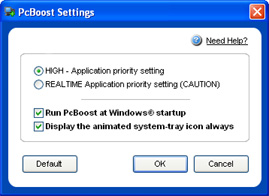
Processor Management
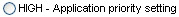 determines if PcBoost
will set the application's priority to HIGH. If this option is selected
determines if PcBoost
will set the application's priority to HIGH. If this option is selected  the currently active application will be boosted to perform all operations faster then normal operations.
the currently active application will be boosted to perform all operations faster then normal operations.
The control
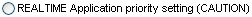 determines if PcBoost
will set the application's priority to REALTIME. If this option is selected
determines if PcBoost
will set the application's priority to REALTIME. If this option is selected  the currently active application will use ALL CPU/Processor power to perform all operations at a critical state. Please however use this option carefully, as this can slow down the computer and in certain situations cause the computer to completely freeze and stop responding!
the currently active application will use ALL CPU/Processor power to perform all operations at a critical state. Please however use this option carefully, as this can slow down the computer and in certain situations cause the computer to completely freeze and stop responding!
Other Options
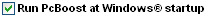 determines if PcBoost will automatically launch at Windows« startup. If this checkbox
determines if PcBoost will automatically launch at Windows« startup. If this checkbox  is unchecked then PcBoost will not launch at Windows« startup, if the checkbox
is unchecked then PcBoost will not launch at Windows« startup, if the checkbox  is checked then PcBoost will launch automatically at Windows« startup. By default this option is Checked.
is checked then PcBoost will launch automatically at Windows« startup. By default this option is Checked.
The control
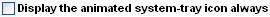 determines if PcBoost will display the animated tray icon always or not. If this checkbox
determines if PcBoost will display the animated tray icon always or not. If this checkbox  is unchecked then PcBoost will not animate the system-tray icon, if the checkbox
is unchecked then PcBoost will not animate the system-tray icon, if the checkbox
 is checked then PcBoost will show the animated system-tray icon always. This has no effect on the program other then it's visual appearance. By default this option is Checked.
is checked then PcBoost will show the animated system-tray icon always. This has no effect on the program other then it's visual appearance. By default this option is Checked.
Restore Defaults
 will restore all default options/settings to original factory settings. This is useful incase you have modified the PcBoost settings and problems arise.
will restore all default options/settings to original factory settings. This is useful incase you have modified the PcBoost settings and problems arise.
 Main Window
Main Window Scope Settings Window
Scope Settings Window Enter Serial Number
Enter Serial Number